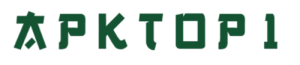World of Skins
Description
Introduction
Minecraft is a game that has captured the hearts of millions, allowing players to build, explore, and survive in a blocky world full of possibilities. One of the most enjoyable ways to personalize your experience is through your character’s appearance, or “skin.” While Minecraft offers basic skins, World of Skins takes character customization to the next level by providing access to thousands of high-quality, creative skins for Minecraft players.
Whether you want to look like your favorite YouTuber, become a superhero, or design a completely unique look, World of Skins offers a vast selection of skins that allow you to express your personality and creativity in-game. This app is available on both Android and iOS devices, making it easy for Minecraft players to enhance their in-game appearance on the go.
Interface of the App
The World of Skins app boasts a clean and intuitive interface that makes finding and applying skins an effortless experience. Whether you’re new to Minecraft skin customization or a seasoned pro, this app ensures that the entire process is easy and user-friendly.
Key Interface Features:
-
Home Screen: Upon opening the app, you’re greeted with a simple layout where you can browse through categories like “Popular Skins,” “New Skins,” “Trending Skins,” and more. You can also search for specific themes like “Superheroes,” “Animals,” or “Fantasy.”
-
Search Bar: If you have a specific skin in mind, the search bar allows you to quickly find exactly what you’re looking for, whether it’s a well-known character or a unique design.
-
Skin Preview: The app lets you preview skins in 3D, allowing you to see how the skin will look from all angles before you decide to download and apply it. This feature helps you visualize your avatar in the game and ensure that it’s just right.
-
Easy Download & Installation: Once you’ve found a skin you like, it’s as simple as hitting “Download” and then applying it directly to Minecraft. The app ensures that the skin is ready to use without any complicated steps.
-
Favorites & Customization: You can save your favorite skins for quick access later or customize downloaded skins with a built-in editor, allowing you to make tweaks or add personal touches.
The clean interface and smooth navigation make World of Skins an enjoyable and efficient app to use for anyone looking to personalize their Minecraft avatar.
What Outstanding Features Does the Application Have?
World of Skins is packed with features that make it stand out among other skin apps:
-
Extensive Skin Library: With thousands of skins available, there’s something for everyone, whether you’re into modern, fantasy, or themed skins like zombies or animals.
-
High-Quality Skins: The skins available in the app are high-resolution and well-designed, ensuring that your character looks great in the game, no matter what angle you’re viewing from.
-
Custom Skin Editor: In addition to offering pre-made skins, the app includes a built-in editor for players who want to create their own unique designs from scratch. This feature gives you the freedom to personalize your character down to every pixel.
-
Frequent Updates: New skins are added regularly, ensuring that you always have fresh options to choose from. This keeps the app dynamic and ensures that it stays relevant to current trends in the Minecraft community.
-
Compatible with Multiple Platforms: World of Skins is compatible with both Minecraft PE and the Bedrock Edition, allowing for easy application of skins across platforms.
-
No Need for Account: Unlike some other apps, World of Skins doesn’t require you to create an account or sign in, making it a hassle-free experience for users who want to jump straight into customizing their avatar.
User Feedback and Ratings
The World of Skins app has received generally positive reviews from users, praising its ease of use and vast selection of skins.
Positive Reviews:
-
“This app is fantastic! So many skins to choose from, and the 3D preview feature is really helpful.”
-
“I love the ability to customize my skin and save my favorites. It’s perfect for Minecraft PE players who want new looks regularly.”
-
“Great app! Downloaded a new skin in seconds, and it works perfectly in the game.”
Constructive Criticism:
-
Some users have mentioned occasional ads that can interrupt the experience, though most ads are not intrusive.
-
A few players would like to see more niche skins for specific themes like historical figures or specific fandoms.
Despite these minor concerns, World of Skins maintains a solid 4.5-star rating on both the Google Play Store and Apple App Store, reflecting its popularity and user satisfaction.
Conclusion
World of Skins is an essential app for Minecraft players who want to take their in-game appearance to the next level. With its vast library of high-quality skins, easy-to-use interface, and customization options, it’s one of the best tools available for personalizing your Minecraft avatar. Whether you’re just starting out or a long-time player looking for a new look, World of Skins makes it easy to find or create the perfect skin for you.
In my opinion, the app is an excellent companion for anyone who loves to customize their character. The convenience of browsing, downloading, and applying skins in just a few taps makes this app a must-have for Minecraft players.
FAQs
1. Is World of Skins free to use?
Yes, World of Skins is free to download and use. However, it may include ads or in-app purchases for premium content.
2. Can I use this app on both Android and iOS?
Yes, the app is available for both Android and iOS devices.
3. Do I need an account to use the app?
No, the app doesn’t require you to create an account. You can start downloading and applying skins right away.
4. Are the skins compatible with Minecraft PE?
Yes, all skins downloaded from World of Skins are compatible with Minecraft PE and the Bedrock Edition.
5. How do I apply the skins to Minecraft?
After downloading a skin, simply apply it directly from the app with just a tap, and it will be ready to use in Minecraft.