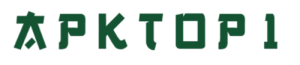HD Skins Editor for Minecraft
Description
Brief Overview of the Mobile Game App
Minecraft has always been about customization, allowing players to shape the world and their characters however they see fit. One of the most personal ways to express yourself in the game is through your Minecraft avatar’s skin. While Minecraft offers basic customization options, HD Skins Editor for Minecraft takes it a step further, allowing you to design and create detailed, high-definition skins directly from your mobile device.
This app is specifically designed for players who want to elevate their Minecraft experience with custom skins that go beyond the standard, pixelated designs. Whether you’re looking to create a skin from scratch or fine-tune an existing one, HD Skins Editor for Minecraft provides an intuitive, user-friendly platform to help you craft the perfect avatar.
Features and Gameplay
The HD Skins Editor for Minecraft app is packed with features that make it easy for players of all skill levels to create, edit, and apply skins in high definition.
Key Features:
-
High-Resolution Skins: As the name suggests, the app allows you to create HD (high-definition) skins with fine detail. Unlike the pixelated skins in the original game, HD skins look smoother and more detailed, providing a more polished look for your character.
-
Intuitive 3D Editing Tools: The app offers 3D editing capabilities that allow you to view your skin from all angles as you work. You can rotate, zoom, and adjust your skin in real-time, ensuring that every detail is perfect.
-
Customizable Designs: You can customize every aspect of your skin, from facial features and clothing to accessories. The app allows you to design your skin pixel by pixel or use predefined templates to get started.
-
Simple Interface: The user-friendly interface makes it easy to design and edit skins, even if you’re new to skin editing. The app also supports both the classic 64×32 and HD 128×128 skin formats, giving you flexibility in how you design your avatar.
-
Save and Share Options: Once you’ve designed the perfect skin, the app allows you to save it directly to your device. You can also share your creations with friends or upload them to Minecraft PE and other platforms.
-
Pre-Made Templates: For beginners or those looking for inspiration, the app provides pre-made templates. These templates cover a wide variety of styles and themes, such as superheroes, animals, or fantasy characters, making it easier to customize and start designing.
-
Easy Application to Minecraft: The app allows you to apply your newly created or edited skins directly to Minecraft, simplifying the process so you don’t have to worry about manually importing files.
Tips and Strategies for Beginners
If you’re new to skin editing or just getting started with HD Skins Editor for Minecraft, here are a few tips to help you design the perfect skin:
-
Start with a Template: If you’re unfamiliar with the finer details of skin editing, begin with one of the pre-made templates. This gives you a foundation to build on and allows you to focus on customizing the details.
-
Use Layers: Take advantage of the layering system in the app. You can layer clothing, hair, accessories, and facial features to create a more dynamic and realistic look.
-
Zoom In for Detail: Use the zoom feature to work on small details, like facial features, hair texture, and accessories. Even the tiniest adjustments can make a big difference in how polished your skin looks.
-
Experiment with Colors and Textures: Play around with different colors and textures to create a unique look. The app gives you the freedom to experiment with gradients, shading, and more to make your skin stand out.
-
Test Your Skin in Minecraft: After creating or editing your skin, test it out in Minecraft to see how it looks in-game. This will help you spot any adjustments that need to be made for better alignment or style.
Final Thoughts and Review
The HD Skins Editor for Minecraft is a fantastic tool for players who want to take their character customization to the next level. Its high-definition editing capabilities and user-friendly interface make it a standout choice for anyone looking to create a truly unique avatar. Whether you’re a beginner or an experienced designer, the app provides all the tools you need to craft a skin that reflects your personal style.
In my opinion, the HD quality and 3D editing features are the app’s strongest points. They offer a much more refined experience than traditional skin editors, making the whole process of skin creation enjoyable and rewarding. The ability to preview your work in 3D is especially helpful in making precise adjustments.
Rating: 4.8/5 – A must-have app for Minecraft skin designers.
FAQs
1. Is HD Skins Editor for Minecraft free to use?
Yes, the app is free to download and use, though there may be optional in-app purchases or ads.
2. Does the app support both Minecraft Java and PE editions?
Yes, it supports both Minecraft Java Edition and Minecraft PE (Pocket Edition), making it versatile for different versions of the game.
3. Can I create custom skins from scratch?
Yes, the app allows you to design skins from scratch or modify existing templates to create your own unique avatar.
4. How do I apply the skin to Minecraft?
Once you’ve finished editing your skin, you can directly apply it to Minecraft PE or Java Edition by exporting it to the game.
5. Can I share my skins with other players?
Yes, you can save and share your skins with friends or upload them to Minecraft communities and servers.
Conclusion
If you’re looking to create a truly personalized Minecraft avatar, HD Skins Editor for Minecraft is the perfect tool. It offers everything you need to design high-quality, detailed skins with ease. Whether you’re a beginner just starting out or a seasoned designer, this app will help you unlock your creative potential and make your Minecraft character truly stand out.
Start designing your perfect skin today!