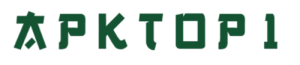Furnicraft Furniture Mod
Description
Overview and Basic Information
Minecraft is a game that celebrates creativity, and for players who love designing detailed homes, cities, and other builds, the Furnicraft Furniture Mod is an absolute game-changer. While the base game allows for basic crafting and building, it’s lacking when it comes to furniture and decorative items. That’s where the Furnicraft Furniture Mod comes in, offering an extensive range of furniture and decor items that make your Minecraft world feel more realistic and personalized.
This mod brings hundreds of new items to your game, including everything from beds, chairs, and tables to kitchen appliances, lamps, and even outdoor furniture. Whether you’re designing a cozy home or a bustling city, the Furnicraft Furniture Mod adds the finishing touches you need to elevate your builds. This mod works on both the Java and Bedrock editions of Minecraft and is available for free download from various modding sites.
Key Features and Highlights
The Furnicraft Furniture Mod is one of the most popular furniture mods for Minecraft, offering an incredible variety of items and features.
Key Features:
-
Over 500 Furniture Items: The mod adds an extensive library of furniture pieces, from couches, tables, and chairs to sinks, fridges, ovens, and more. There’s also a wide variety of outdoor furniture, including swings, picnic tables, and grills.
-
Realistic and Detailed Designs: Each item is meticulously designed to match Minecraft’s aesthetic while adding depth and realism to your builds. The mod offers both functional and decorative furniture, so you can create fully furnished kitchens, living rooms, and bedrooms.
-
Crafting System: To maintain the Minecraft feel, most furniture is crafted using common resources. For example, a wooden chair might require wood planks and wool, while a kitchen sink might need iron and stone.
-
Interactive Furniture: Some pieces of furniture are more than just decorative. You can sit on chairs, sleep in beds, or even open fridges to access food and drinks, adding an immersive touch to your Minecraft experience.
-
Customizable Items: Many items come in multiple colors and styles, so you can choose the look that best suits your build. Additionally, some items can be combined or altered for extra customization options.
-
Multiplayer Support: If you’re playing with friends, the mod works perfectly in multiplayer, allowing everyone to enjoy the furniture together in shared worlds.
These features combine to make the Furnicraft Furniture Mod one of the most versatile and practical mods available for Minecraft builders.
Pros and Cons
Pros:
-
Vast Selection of Furniture: With over 500 items to choose from, the possibilities for decorating and designing are virtually endless.
-
Enhanced Realism: The mod brings your Minecraft builds to life with realistic furniture and accessories.
-
Functional Items: The ability to interact with certain pieces of furniture, such as opening fridges or sitting on chairs, makes the experience more immersive.
-
Free and Easy to Install: The mod is free to download and install, and the installation process is simple for both beginners and experienced players.
-
Improved Game Design: It adds a lot of depth to your world, making it feel more like a real, lived-in place.
Cons:
-
Performance Impact: With so many new items added to the game, older devices may experience lag or crashes, especially when loading complex builds.
-
Installation Complexity: While it’s fairly easy to install on the Java Edition, Bedrock Edition users may encounter issues with compatibility or installation if they’re unfamiliar with modding.
-
Limited Mod Compatibility: Some users report issues with the mod not working well with other mods that alter world generation or item behavior.
-
No Built-In Automation: While the mod adds great furniture, there is a lack of more automated items (like working lights that turn on and off or automated machines), which could have added another layer of realism.
Gameplay Tips and Tricks
-
Start with Simple Furnishings: Begin by adding basic furniture like chairs, tables, and beds to get a feel for the mod. Once you’re comfortable, move on to more complex items like fridges and stoves.
-
Combine with Other Mods: For an even more immersive experience, try combining the Furnicraft Furniture Mod with mods that add more detailed biomes or building structures.
-
Use Creative Mode: If you’re designing a large-scale building, use Creative Mode to quickly place and organize furniture without worrying about gathering resources.
-
Plan Room Themes: Organize your furniture around themes, like rustic kitchens, modern living rooms, or fantasy castles, to make your world more cohesive.
-
Test in Different Environments: Since furniture items come in many styles, test them in different environments to see which combinations look best in various biomes or building styles.
Conclusion and Personal Opinion
The Furnicraft Furniture Mod is an essential mod for any Minecraft builder or roleplayer who wants to create more realistic, detailed spaces in the game. With over 500 furniture items, interactive elements, and customization options, it adds a whole new dimension to your world-building. Whether you’re decorating a cozy cottage, building a luxury mansion, or creating a bustling city, this mod elevates your Minecraft experience by making your world feel more like a home.
In my personal opinion, this mod is one of the best additions to Minecraft for players who appreciate the art of design and decoration. The ability to customize and furnish your builds adds so much depth to the game, and I highly recommend it to anyone looking to bring their Minecraft worlds to life.
FAQs
1. Is the Furnicraft Furniture Mod free to use?
Yes, the mod is completely free to download and install.
2. Does this mod work on both Java and Bedrock Editions?
Yes, but installation processes may vary slightly between the two. Make sure to follow the correct guide based on your version of Minecraft.
3. Can I use this mod in multiplayer?
Yes, the mod works in multiplayer as long as all players have it installed.
4. Does the mod slow down my game?
Depending on the number of furniture items placed in a world, there may be slight lag, especially on lower-end devices.
5. Can I use the furniture in survival mode?
Yes, most of the furniture is crafted using basic resources, making it accessible in survival mode.