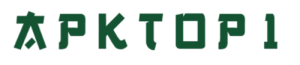Furnicraft Addon for Minecraft
Description
Overview and Basic Information
Minecraft is a game that thrives on creativity, and nowhere is that more apparent than in the world of interior design. While vanilla Minecraft offers basic decoration options, many players find themselves wanting more realism and detail—especially when building houses, apartments, cafes, or offices. That’s where the Furnicraft Addon for Minecraft PE comes in.
The Furnicraft Addon is one of the most popular furniture mods for Minecraft Bedrock Edition (PE). It adds over 500 pieces of furniture and decorative items to the game, allowing players to design detailed and stylish interiors with ease. From kitchen sets and sofas to TVs and even working computers, this addon turns Minecraft into a virtual home design simulator.
Key Features and Highlights
Here are the standout features that make the Furnicraft Addon a must-have for any builder:
-
500+ Furniture Items: Includes couches, chairs, beds, TVs, lamps, wardrobes, kitchen appliances, bathtubs, and more.
-
Modern & Classic Styles: Decorate in various styles—whether you’re building a sleek modern home or a cozy country cottage.
-
Functional Elements: Some items are interactive, such as working TVs or lighting fixtures.
-
Outdoor Furniture: Includes patio sets, garden swings, and grills for your backyard builds.
-
Appliances and Decor: Add fridges, ovens, computers, potted plants, and even musical instruments.
-
Custom Entities: Furniture items are implemented as custom mobs, allowing the mod to work seamlessly in Minecraft PE.
-
Easy Installation: The mod installs as an add-on pack—just a few taps and it’s ready to use in your world.
Whether you’re building a high-rise apartment, a cozy cottage, or a full-blown hotel, Furnicraft provides the tools to make every room shine.
Pros and Cons
Pros
-
Massive Furniture Selection: No other addon for Minecraft PE offers this level of variety and detail.
-
Regular Updates: New furniture and items are added frequently.
-
Enhances Role-Play: Perfect for roleplay maps or YouTube videos.
-
Easy to Use: Furniture items can be placed using simple spawn eggs or item spawners.
Cons
-
Furniture = Mobs: Because items are entities, they don’t behave like blocks—you can’t stack or rotate them easily.
-
Limited Interactivity: While some pieces are functional, most are for decoration only.
-
Performance Issues: Too many entities in one space may cause lag on lower-end devices.
Gameplay Tips and Tricks
-
Use in Creative Mode First: Test and arrange your furniture in creative mode before importing it to a survival build.
-
Use Barriers or Invisible Blocks: Since furniture is treated as entities, use invisible blocks to stop them from moving or glitching.
-
Pair with Other Addons: Combine with other decor or city-themed addons for a complete modern world.
-
Plan Room Themes: Create themed rooms—gaming setup, rustic kitchen, luxury bathroom—for visual appeal and realism.
-
Save Backup Worlds: Always back up your world before adding large-scale furniture mods, in case of conflicts or crashes.
Conclusion and Personal Opinion
The Furnicraft Addon for Minecraft PE is a dream come true for players who love building stylish interiors. It transforms the blocky, minimalist world of Minecraft into something that feels detailed and lived-in. Whether you’re decorating a mansion, designing a roleplay server, or just giving your survival home some personality, this addon offers everything you need and more.
Personally, I find it to be one of the most essential addons for creative players. It brings new life to builds and helps your imagination come alive in ways that vanilla Minecraft simply can’t. The only real downside is the entity-based system, but with a bit of practice, you’ll get used to it quickly.
FAQs
1. Is the Furnicraft Addon free?
Yes, it’s free to download from most Minecraft addon platforms like MCPEDL. Some versions may include ads or optional purchases.
2. Does it work in survival mode?
Yes, but it’s more practical in creative mode. Furniture items must be spawned using eggs or commands.
3. Can I rotate or stack furniture?
Not directly, since the items are entities, not blocks. You can reposition them using tools or by editing the world.
4. Is it compatible with multiplayer?
Yes, but all players must have the addon installed for furniture to appear correctly.
5. Will it slow down my game?
Only if you place too many furniture items in a small area, especially on older devices.