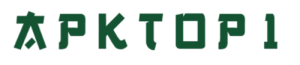Craft Addons for Minecraft PE
Shenzhen Xiaoruo Technology Co. Ltd.
Jul 2, 2025
301 MB
1.2.34
10.0+
1.000.000+
Description
Overview and Basic Information
Minecraft Pocket Edition (PE) has become one of the most widely played mobile versions of the beloved sandbox game, offering players the opportunity to explore, build, and survive in an expansive world. While Minecraft PE is amazing on its own, Craft Addons for Minecraft PE takes it a step further by allowing you to expand the game’s functionality with new features, blocks, mobs, tools, and gameplay mechanics.
Craft Addons are third-party modifications that can be downloaded and added to Minecraft PE to bring entirely new experiences into the game. They add extra depth and excitement by introducing custom content that significantly enhances the gameplay without changing the core mechanics of the game. From adding new animals and creatures to expanding crafting recipes, Craft Addons provide players with endless ways to personalize and enjoy their Minecraft worlds.
Key Features and Highlights
Craft Addons for Minecraft PE stands out due to its extensive variety of content that can enhance every aspect of your game. Here’s a breakdown of its key features:
-
New Mobs and Creatures: One of the standout features of Craft Addons is the addition of new mobs and creatures. Whether you want to tame mythical beasts, face off against new hostile creatures, or add real-world animals like lions and elephants, there’s an addon for nearly any kind of mob you can imagine.
-
Enhanced Crafting System: Some Craft Addons introduce new crafting recipes, tools, and weapons. This allows you to create advanced gear, new blocks, or even automate your Minecraft tasks in ways that the vanilla game doesn’t offer.
-
New Biomes and Structures: Certain addons add entirely new biomes, dungeons, and structures to explore. These custom biomes offer exciting new terrains and building materials, expanding the world of Minecraft PE beyond its default environment.
-
Improved Graphics and Textures: Many Craft Addons come with texture packs that improve or change the game’s graphics, offering a more immersive experience. Whether you want a more realistic texture or a fun, stylized look, these addons provide plenty of options.
-
Multiplayer Compatibility: Craft Addons can be used in multiplayer worlds, so you and your friends can enjoy the new features together. All players need to have the same addons installed to avoid compatibility issues.
-
Easy Installation: Installing Craft Addons is typically straightforward. Many mods are accessible through platforms like MCPEDL, and the app will provide instructions on how to install the add-ons directly into Minecraft PE.
Pros and Cons
Pros:
-
Endless Customization: Craft Addons allow players to dramatically change their Minecraft experience by adding new features, mobs, and gameplay mechanics.
-
Simple Installation: Most Craft Addons are easy to install, with user-friendly download instructions, making it accessible for players of all experience levels.
-
Compatibility with Minecraft PE: These add-ons are designed specifically for the mobile version of Minecraft, ensuring smooth integration without affecting the core gameplay.
-
Expands Replayability: With so much new content, Craft Addons keep the game fresh, giving you endless opportunities for exploration and creativity.
Cons:
-
Possible Performance Issues: Depending on your device, adding too many addons or complex content could lead to lag or performance issues, especially on older devices.
-
Compatibility Issues: Some addons may not work well with others. Installing too many mods can sometimes cause crashes or conflicts between addons.
-
Requires Knowledge of Addon Installation: While installation is generally easy, it can be confusing for new players who may not be familiar with modding or addon installation processes.
Gameplay Tips and Tricks
-
Start with One Addon: If you’re new to using Craft Addons, it’s a good idea to start with one at a time to get familiar with how they work. After you’ve installed one successfully, you can experiment with others.
-
Read Addon Reviews: Before downloading an addon, read user reviews and ratings to ensure it’s working properly and is compatible with your Minecraft version.
-
Test in Creative Mode: If you’re adding new mobs, blocks, or crafting recipes, test them out in Creative Mode first. This allows you to experiment with new items without the pressure of survival gameplay.
-
Use Backup Worlds: Always back up your world before installing a new addon. While most mods are safe, some may cause unexpected issues or crashes.
-
Combine Addons Wisely: Some Craft Addons work well together, while others may conflict. Read through the documentation for each addon and choose mods that enhance your playstyle without overlapping.
Conclusion and Personal Opinion
In my personal opinion, Craft Addons for Minecraft PE are an excellent way to elevate your Minecraft experience. They provide new content that’s both fun and functional, without altering the essence of what makes Minecraft great. Whether you’re looking for new mobs to fight, new biomes to explore, or enhanced crafting options, Craft Addons open up a world of possibilities.
While they can sometimes lead to performance issues or compatibility conflicts, the benefits far outweigh the drawbacks, especially for players who enjoy customizing their gameplay. It’s an easy way to keep the game fresh and exciting, and I highly recommend trying out a few mods to see which ones suit your playstyle.
Rating: 4.5/5 – A great way to expand your Minecraft world.
FAQs
1. Are Craft Addons free?
Yes, most Craft Addons are free to download and install, though some may offer premium versions with additional content.
2. Can I use Craft Addons on both iOS and Android?
Yes, Craft Addons are available for both Android and iOS devices, as long as you’re using Minecraft PE (Bedrock Edition).
3. Will Craft Addons work in multiplayer?
Yes, as long as all players in the world have the same addons installed, they will work seamlessly in multiplayer.
4. How do I install Craft Addons?
Most Craft Addons can be installed by downloading them from trusted platforms like MCPEDL and following the provided installation instructions.
5. Do Craft Addons slow down my game?
Some addons, especially complex ones, may cause lag or performance issues, especially on older devices. It’s best to install mods one at a time to monitor performance.